How to View Open Invoices in QuickBooks Online
- Log in to your QuickBooks Online account.
- Choose Reports on the left menu bar, then click Reports again.
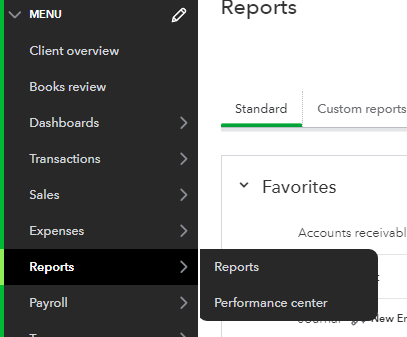
- Navigate to the Find report by name field on the right.
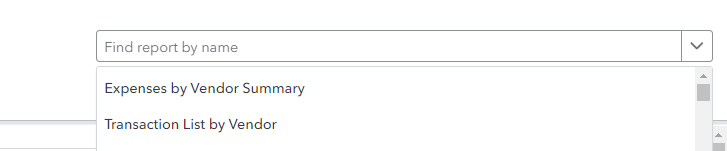
- Enter open invoices and choose to open the report.
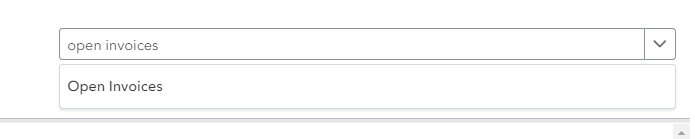
- Set the Report period and click Run report.
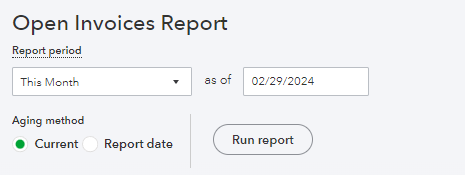
Related Articles
How to View a List of Open Invoices in Bill.com
Open Invoices are all Unpaid Invoices that have been entered into Bill.com (including Sent and Unsent). There are two ways to view open invoices in Bill.com. Solution 1 1. Login to your Bill.com Account 2.Click Overview on the left menu and go to the ...
How to Connect a New Bank or Card to QuickBooks Online
Connect your bank and credit card accounts to QuickBooks Online to automatically download your latest transactions. This saves time compared to manual entry and provides a real-time view of your finances. Once connected, transactions appear in ...
How to Add Accountable Numbers as an Accountant to QuickBooks Online
Follow these steps. 1. Log in to your QuickBooks Online account as the company administrator. 2. Go to Settings ⚙ in the upper right and choose Manage Users. 3. Click the Accountants tab. 4. Enter amanda@accountablenumbers.com in the email address, ...
How to Reconnect the Bank Feeds in QuickBooks Online
Occasionally, QuickBooks Bank Feeds stop working which disrupts the integration between your bank account(s) and the accounting software. This can happen for many reasons. For example: A change in your bank's security settings A change in your bank's ...
How to View Financial Report Package in the Client Portal
The financial reports will be displayed in the Financial Reports section on the Dashboard. Click View to open the report.